History of Worker Records
The History Module provides administrators with a comprehensive audit log of all worker activities within the system. This module enhances transparency, accountability, and security by tracking actions across various modules, including categories, products, purchases, sales, orders, suppliers, customers, transfers, and stock.
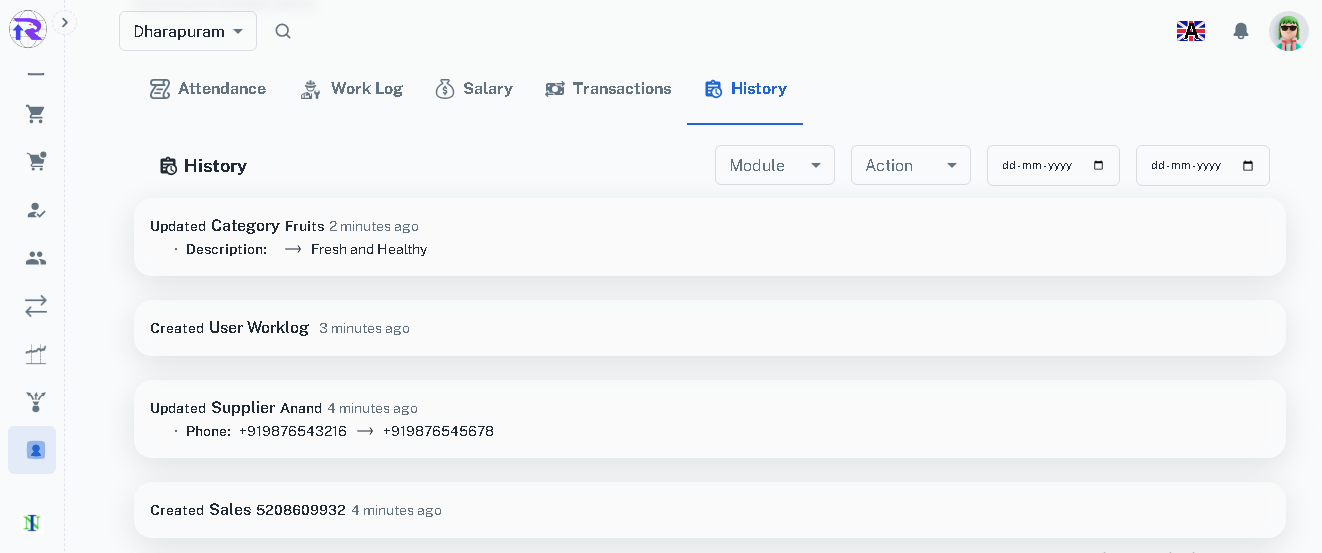
History Dashboard
Overview
The History Dashboard offers a comprehensive view of all workers records. It allows users to manage and track workers record details effortlessly with date and time.
How It Works
-
Detailed Activity Logs
-
Track every action performed by a worker, including create, edit, and delete operations.
-
-
User-Specific History
-
View a worker’s complete activity history from their user profile
-
-
Module-Specific Tracking
-
Each module has a View History option in the corresponding edit section, showing past modifications.
-
See when and who made changes for accountability.
-
-
Accessing History
-
Navigate to the User View Page to see the entire history of a specific worker.
-
Open the edit section of any module (e.g., product, order, supplier) and click View History to see changes related to that record.
-
-
Benefits
-
Improves tracking of worker activities.
-
Ensures accountability for changes made in the system.
-
Helps in troubleshooting discrepancies in records.
-
Features of the History Module
-
User-Based History Tracking
-
View all actions performed by a worker in their User View Page.
-
Get a detailed timeline of their activities across all modules.
-
-
Module-Wise Change Logs
-
Every module (Product, Order, Sale, etc.) has an Edit Page with a View History option.
-
Displays all changes related to that specific record, including who made the modifications and when.
-
-
Search & Filter Options
-
Search history records by user, module, date range, and action type (create, edit, delete).
-
Filters help in quickly identifying important changes.
-
Overall Features & Summary
-
Overall Features of the History Module
-
Tracks actions across all modules (Product, Order, Sale, etc.).
-
Displays who modified what and when.
-
Enables search & filter functionality for quick tracking.
-
Enhances security, accountability, and transparency.
-
-
How It Helps the Admin?
-
Quickly track changes to critical business records.
-
Identify mistakes and unauthorized changes easily.
-
Ensure compliance with internal policies
-
Improve operational efficiency by monitoring user actions.
-
-
Search & Filter Options
-
Search history records by user, module, date range, and action type (create, edit, delete).
-
Filters help in quickly identifying important changes.
-
Transform the Way You Manage Records
The History Module is an essential part of the system, ensuring complete visibility into all modifications made by workers. By maintaining structured logs and providing easy access to past changes, it enhances security, accountability, and operational efficiency.