Manage Expenses
Our website provides an easy-to-use platform that allows you to effectively manage and track your expenses. With intuitive tools and clear visualizations, you can set budgets, categorize spending, and monitor your financial progress in real-time. Whether you're managing personal finances or tracking business expenses, our solution helps you stay organized and in control of your money.
Take Control of Your Business Expenses
Easily track, manage, and analyze your business expenses with smart expense management. Stay organized and make informed financial decisions effortlessly.
Want to understand the Expense Module in detail? Download the full documentation below:
Key Features of Expense Management Solution
1. Easy Expense Tracking
Record and categorize all your business expenses in one centralized system. Never miss a detail with real-time updates.
2. Customizable Categories
Organize expenses into categories that suit your business needs, such as purchase, travel, office supplies, or utilities.
3. Budget Monitoring
Set budgets for specific categories and monitor spending to stay within limits. Get alerts when approaching or exceeding budgets.
How It Works
1. Start with a New Expense
Click the 'New Expense' button to begin the process.
2. Fill Category, Sub Category
Fill the correct category, sub category for the the expense made.
3. Enter Expense Details
Fill in the expense details in the form and click save to complete.
Transform the Way You Manage Finances
Our accounting management tools are built to help you streamline your financial operations, reduce manual effort, and focus on growing your business.
Expense Dashboard
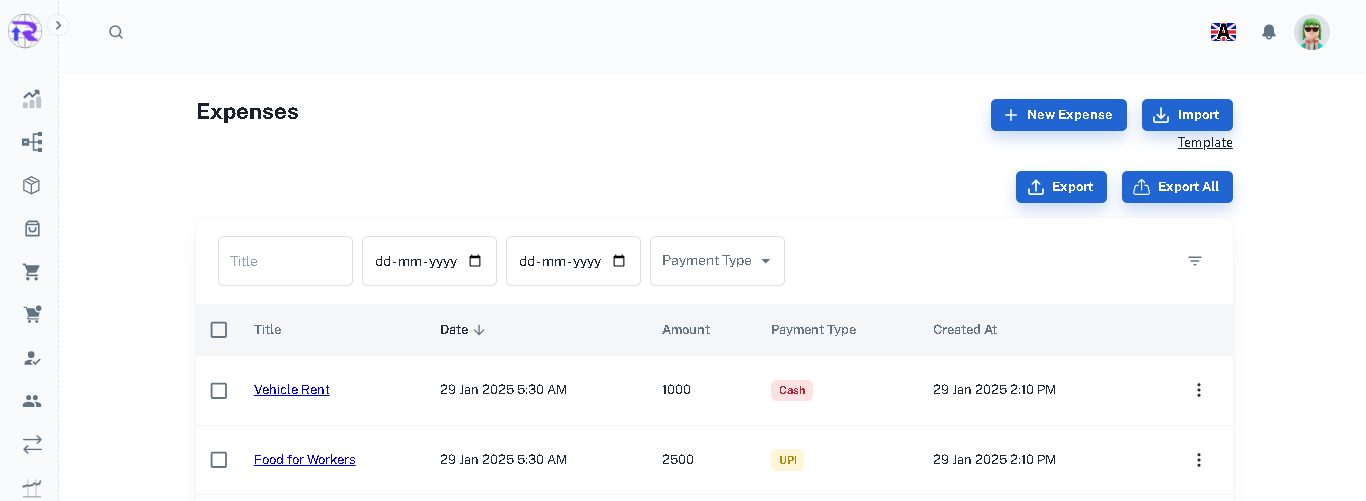
Overview
The Expense Dashboard offers a comprehensive view of all Expense records.
Key Features
-
Expense List Table
-
Displays all Expense details in an organized table format.
-
Columns include: Category, Sub Category, Date, Amount and Payment Type.
-
-
Search and Filter Options
-
Quickly search for Expenses using category, from date, to date and Payment type.
-
-
Import and Export Expenses
-
Import and Export the entire Expenses list in CSV format.
-
-
Navigation to New Expense
-
A New Expense button to quickly add new expense details.
-
New Expense Entry
Overview
The New Expense Entry page allows users to add new expense details efficiently. It ensures accurate data collection through a simple and user-friendly form.
Key Features
-
Expense Entry Form
- Category (In the dropdown you can select the previously added categories or you can create one.)
- Sub Category (In the dropdown you can select the previously added sub categories or you can create one.)
- Date
- Employee
- Amount
- Payment type
- Reason
-
Edit or Update Records
-
Edit any expense detail.
-

Overall Features of the Expenses Module
- Record and track all types of business or personal expenses in a structured way, ensuring nothing is missed.
- Create and manage customizable categories and subcategories to organize expenses for better clarity.
- Monitor budgets effectively with alerts and notifications when spending reaches or exceeds predefined limits.
- Access a comprehensive dashboard that gives a quick snapshot of expense trends and summaries in one place.
- Import and export expense data easily for reporting, analysis, or backup purposes.
- Add new expenses instantly through a simple entry form with fields for all required details.